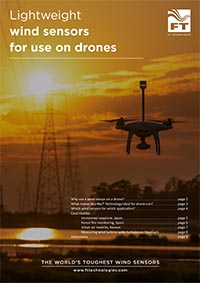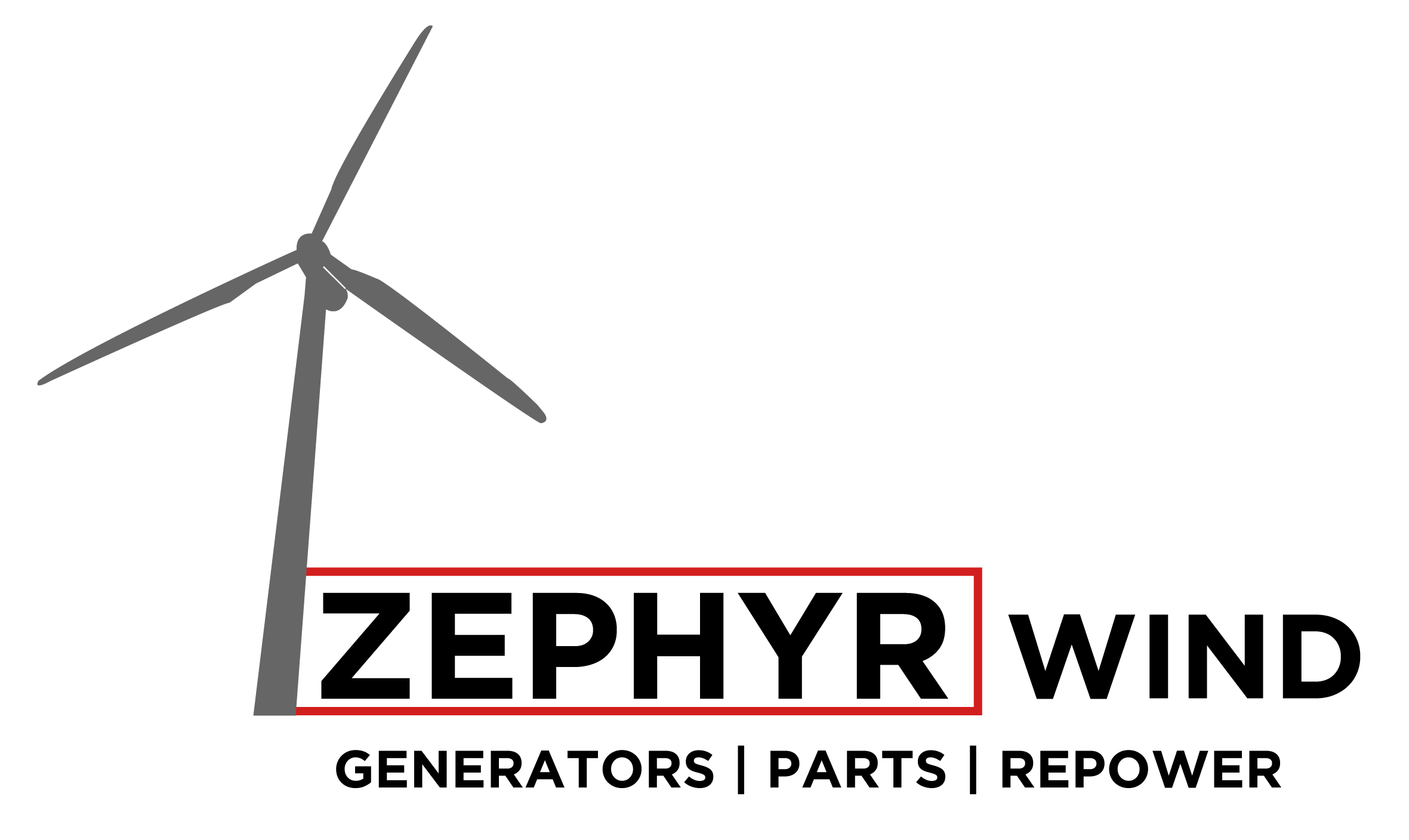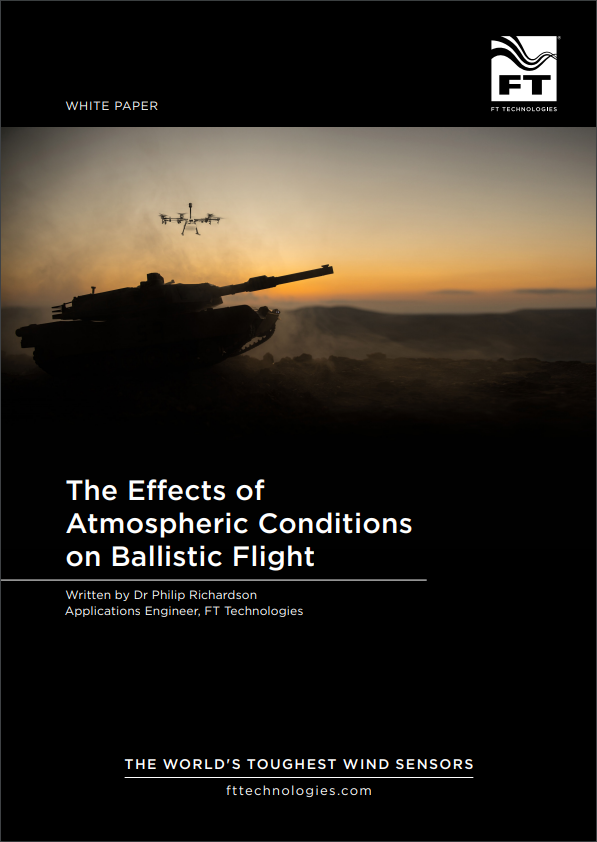Below are the answers to our most frequently asked questions. If you do not find the answer you are looking for here, then you can ask us a question by email or speak to an expert.
You can place an order by requesting a quotation or by sending your purchase order direct to [email protected].
If you are sending us purchase order directly, please remember to include the following information:
- Company name
- PO number
- Invoice address
- Delivery address
- Contact name
- Contact telephone number
- VAT number
- Quantity
- Product part number
Please refer to your sales acknowledgement email for the download link. Otherwise, please get in touch to request for it here.
FT Wind Sensors have a maximum heating power consumption of 30V and 6A, giving an effective heater capacity of 180W.
Due to the size of the sensors (FT742-DM @ 380g) this gives a very high heating power : mass ratio of 0.47 Watts per gram.
For comparison, if you had a heavier 1.6kg sensor with 240W of heating power this would only be 0.15 Watts per gram; ~30% as effective as an FT wind sensor.
This is why FT Wind Sensors are chosen for cold-climate, data-critical applications and make frozen sensors a thing of the past.
We quote for each order individually. Our pricing is based on a number of factors including the exact product configuration and settings you require. This will depend on the application for which you will be using the sensor. Price is also affected by the volume ordered.
We will be delighted to give you a quick and free quotation for any of our products. If you would like to discuss your requirements with one of our Applications Engineers first, then please contact us.
Yes. Many people find it helpful to talk through the details of how they intend to use the sensor, in what environment, and how it will connect to their equipment. Our Applications Engineers are available Monday-Friday, 9-5.30 GMT. Alternatively, you can contact them by email and arrange a call back via Skype or telephone.
FT Technologies can supply small quantities of pre-assembled cables and connectors. For large volumes or long production runs it may be more economical to buy cables directly from your preferred manufacturer. You can see our full range of accessories here.
No, we do not supply data-logging software. As our sensors do not log data internally, you need to connect the output to an external device capable of data logging with the appropriate analogue or digital interface.
For direct connection to your laptop or PC, we do supply an Acu-Test Pack which allows you to connect the sensor via USB. The Acu-Test pack consists of a bespoke cable and our Acu-Vis software. With the Acu-Test pack, you can instantly see on-screen readings as they are output from the sensor. You can also customise your user settings.
You can buy an Acu-Test Pack online from our Accessories webshop. Please note that you need to choose the correct pack based on what sensor model you have. If you would like any further advice, please contact us.
The design life is 20 years, and has been verified by extensive environmental testing, please see our Product Certification page for further details. Events such as lightning, highly corrosive and erosive atmospheres, or exposure to severe mechanical impacts may reduce the operational lifespan.
The sensor measures the wind speed and direction in a 2D plane, therefore the sensor cavity surface planes should be parallel with the plane of air flow you want to measure.
For instance, if you want to measure horizontal flow, the sensor should be mounted vertically (either upright or upside down). If you want to measure vertical flow, the sensor cavity can be mounted horizontally.
What makes FT ultrasonic wind sensors unique is our use of Acoustic Resonance Technology. Invented by our Executive Chairman, Dr Savvas Kapartis, and patented in 1997, Acu-Res® is a solid-state (no moving parts) technology for measuring wind speed and direction. It uses an acoustic (ultrasonic) wave which is resonated inside a small cavity.
A strong resonating sound wave in a small space provides a large signal that is easy to measure. Acu-Res® has a signal to noise ratio more than 40dB stronger than other ultrasonic technologies.
Using Acu-Res® technology results in a small, easily heated sensor which operates reliably, even under extreme weather conditions. The sensor’s small size means that power is used very efficiently ensuring that the sensor can stay ice-free. Small in size also means light in weight. The maximum weight of an FT7 Series sensor is 380g, and yet the hard anodised aluminium body makes the sensor incredibly strong.
The FT7 Series are probably the most tested wind sensors in the world. They have passed over 30 independent tests including sand, dust, ice, vibration, drop, corrosion, hail and lightning protection.
Essentially, Acu-Res® sets FT sensors apart from mechanical and other ultrasonic wind sensing technologies to give a more robust and reliable measurement solution.
Acoustic resonance technology monitors the shift in phase of the sound waves, rather than the time of flight principle, to calculate wind speed and direction.
Achieving resonance inside the sensor cavity results in a high signal-to-noise ratio, making it more resistant to signal interference which helps to maintain a very high data availability (>99.9%).
This difference in measurement principle also enables our design to be smaller, lighter and tougher than other ultrasonic sensors. The small product size and mass reduces the power necessary for the built-in heaters to keep the sensor free of ice, even in extremely cold climates.
All FT sensors are calibrated in our own production wind tunnel. On request, we can supply the results of this calibration. Please contact us with the serial number of your sensor to request this service. If, however, a MEASNET calibration certificate is required, then contact us and we can recommend a suitable wind tunnel near you.
No. FT wind sensors are built using entirely solid-state technology. With no moving parts there is no measurement drift. The sensor will maintain a consistent calibration throughout its lifetime so no re-calibration is required.
If you wish to change the calibration of your sensor, then this is possible through the User Calibration Table feature of the sensor (available on V22, FT205, FT722 and FT742 sensors). See the User Manual for more details.
No. The sensor also has no user-serviceable parts and so does not require regular maintenance. We do however recommend that you carry out annual visual inspections to ensure that the cavity is clear of obstructions and that no corrosion has occurred between the sensor and its mounting.
Every FT wind sensor is fully calibrated in our factory wind tunnel during the manufacturing process, and each sensor design has been subjected to third party tunnel verification. Therefore, there is no need for additional external calibration.
Some of our customers, however, require that their sensors be calibrated in a wind tunnel that has been accredited to an internationally recognised standard, e.g. MEASNET and traceability to ISO17025. Often this is a contractual obligation.
Should you require either a calibration-check performed in a third party wind tunnel, or a full calibration-adjustment which will zero the sensor measurements to this tunnel, you must specify this when placing your order.
Wind turbine power curves are a useful tool to monitor turbine performance and efficiency but are not always an ideal method for assessing the accuracy of the wind sensor.
Many other factors affect the power output of a turbine and different wind speeds and directions. These include topography, wind shear and veer effects, wind sector (directional) implications, air density variations, wind farm layout and performance of the other turbine components involved in converting wind energy to electricity.
Our recommendation is that every wind turbine should have two wind sensors so that there is always a second value to compare against. Having this redundancy will maintain turbine operation in the event of a sensor failure.
FT7 Series wind sensors can output wind speed readings in m/s, km/h or knots. You can specify which option you would prefer at time of purchase.
The easiest way to change the settings on your sensor, is to use an FT Acu-Test Pack. This pack includes our Acu-Vis software, and a USB cable to connect your sensor to a PC or laptop. To purchase an Acu-Test Pack please visit our Accessories webshop. Please make sure that you choose the correct version of the Pack for your model.
Alternatively, you could use a serial emulator program (such as Tera Term* or HyperTerminal*) to communicate with the sensor using the commands as described in the Command Parameters section of your product manual.
*Please note that FT Technologies is not responsible for the content of external sites.
If you wish to test your sensor in real time then you should use an Acu-Test Pack which allows you to connect the sensor to a PC via a USB cable. It will give wind speed and direction readings in real time. It also allows you to change some settings such as heater set point temperature.
A serial emulator program (such as Tera Term* or HyperTerminal*) is another way of testing communication. This allows you to send commands and receive messages serially to and from the sensor.
*Please note FT Technologies is not responsible for the content of external sites.
Basic functional checks can be performed to ensure the sensor is communicating and outputting data. The Acu-Test Pack is a test cable and software program that can be used to perform a health check on the core measurement components. Please get in touch for a more detailed troubleshooting guide.
If there is uncertainty over the accuracy of the measurements, they could be compared to other nearby reference sensors. Please bear in mind that the location of each sensor will have a significant impact on instantaneous readings. Taking an average of longer time periods can be more meaningful when making such comparisons.
The only way to determine whether a sensor is still performing within specification is to have it returned to an FT approved wind tunnel for a calibration-check.
Wind sensors may be exposed to high levels of electromagnetic interference from static discharges and nearby lightning strikes. The FT7 Series incorporates robust protection circuitry to shield them against these effects. The FT7 Series wind sensors will survive undamaged even through lightning induced surges in excess of 4kA 8/20μs.
The FT sensor is designed to survive indirect lightning strikes but, like any electrical equipment, it will not survive a direct strike. It is therefore essential that an appropriate lightning interceptor is installed with the sensor. The body of the sensor must be grounded along with the interceptor and grounding must be continuous through to the ground of the turbine or met mast on which the sensor is mounted. This is to ensure that the majority of the lightning current gets diverted away from the sensor.
The material of the mounting and lightning interceptor should be made from either high-grade aluminium or galvanised steel, due to their good conductive and anti-corrosion properties.
The sensor’s cable should have its shielding terminated at both ends – 360° terminated at the computer/datalogger end in the cabinet wall using an EMC cable gland. Signal wires should then pass through surge protection devices which must be correctly rated as per the Installation Section of the User Manual.
All mating surfaces must be free of non-conductive coatings and corrosion in order to ensure minimum resistance to ground.
FT Technologies can provide a lightning installation checklist which is designed to help you with checking that your sensor and computer/datalogger are adequately protected against lightning strikes. Contact us to request this checklist.
Icing can be a problem for many wind sensors, particularly around 0°C where humidity levels can still be high. At lower temperatures the air tends to be drier so icing isn’t so much of a problem.
The FT7 Series wind sensors are highly resistant to icing due to their small size and effective heater. To get the best from your sensor in these conditions, the heater should be enabled and set to 30°C. If the default current limit of 4A proves insufficient then it can be raised in software to 6A but you must ensure that your power supply and cable can support at least 6 Amps.
The sensor should be mounted in such a way that heat can flow into the mounting itself. This helps to keep both the sensor and the mounting ice-free, thus ensuring that it does not become ‘blinded’ by ice build-up. If icing could be an issue in your environment, then aluminium should be chosen for the mounting material, as this is a better thermal conductor than galvanised steel.
In extreme conditions, the heater current limit can be increased from the default 4A to 6A through software (excluding the -SM model). This will give a maximum power draw of 180W, however you should ensure that your cable and power supply is appropriately rated to handle the additional current.
The FT wind sensor has a thermostatically-controlled intelligent heating system to control its three internal heaters. The heaters can be switched on or off, and a heater set point can be chosen between 0°C and 55°C (for v22 sensors and above). Earlier sensors have a maximum heater set-point temperature of 44°C.
In the case of the digital sensor, the heater set-point temperature can be changed through Acu-Vis software or manually, using the HT command via ‘Hyperterminal’. See the Command Parameters section of the User Manual for more details on this.
In the case of the analogue sensor, the heater set-point temperature can only be changed through the Acu-Vis 2.0, using an FT055 cable. These are both supplied in the Acu-Test Pack.
FT can also pre-configure the heater settings for you before dispatching your sensor to you. If you would like to take advantage of this service, please specify your preference at time of ordering.
For most applications, FT recommends a heater set point of 30°C, as this ensures a consistent environment for the electronics and protects the sensor from sudden changes in ambient temperature.
As the heating system is thermostatically controlled, if the temperature of the sensor body rises above the heater set-point temperature, then the heater will automatically switch off. The heater circuitry only draws power when it needs it.
No. The power lines to the FT sensor and its internal heaters are combined. There is an under-voltage parameter, which can be set so that if voltage drops below a specific value, the heaters will automatically turn off. This can be useful in situations where a mains power supply is unavailable.
There are several things that you should check if your sensor is showing erratic readings:
- Ensure that your sensor is running the latest version firmware. Contact us to make sure that you have the latest version relevant to your sensor. You will need to quote your unit serial number when getting in touch.
- Ensure that the heater set point is set to 30°C or higher.
- Ensure that some sort of data averaging has been applied, either within the sensor (using the sensor’s internal filtering) or in the computer/data logger.
- Check your cables are properly connected and ensure shielding is terminated at both ends of the cable. Refer to the Installation Section of your User Manual for further advice.
Complete the Returns Materials Authorisation (RMA) form before you send the sensor to us.
Before returning your sensor, however, you may like to speak to one of our technical experts to see if the problem can be resolved without the need to send it back. Often, we find that technical faults can be rectified by adjusting the user settings in the Acu-Vis software. If you would like to speak to one of our technical experts, please contact us.