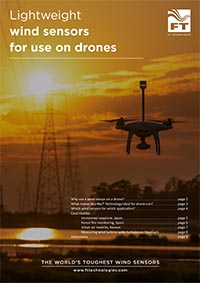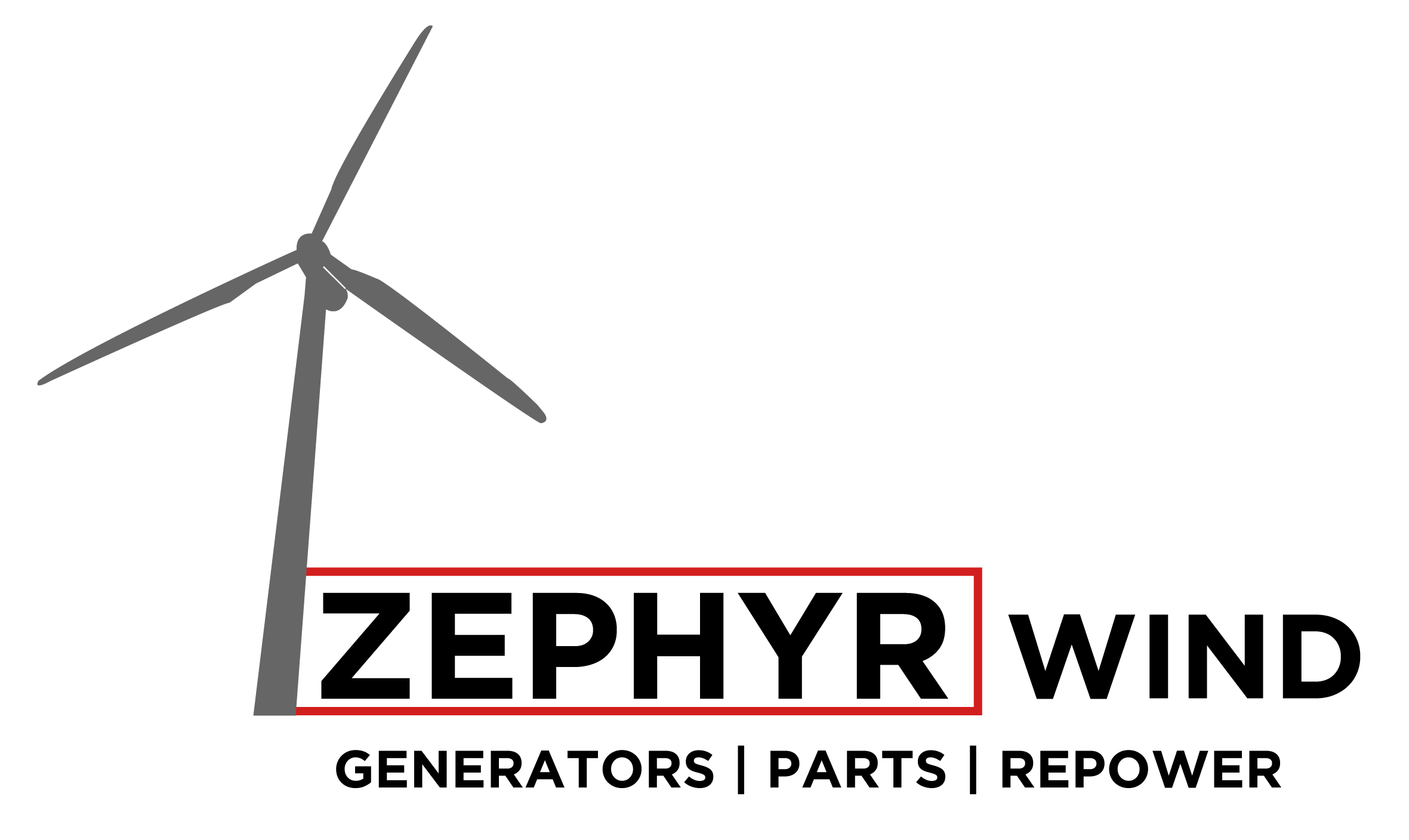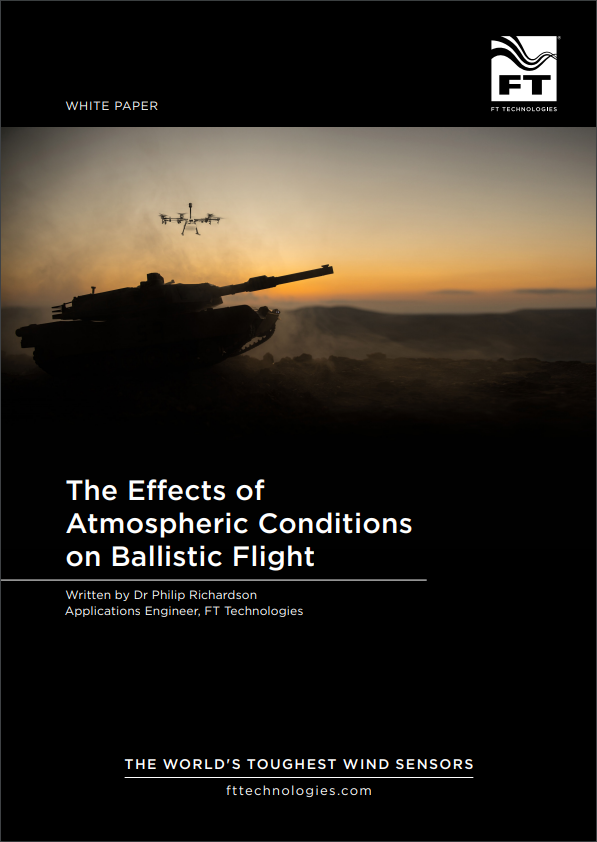The easiest way to change the settings on your sensor, is to use an FT Acu-Test Pack. This pack includes our Acu-Vis software, and a USB cable to connect your sensor to a PC or laptop. To purchase an Acu-Test Pack please visit our Accessories webshop. Please make sure that you choose the correct version of the Pack for your model.
Alternatively, you could use a serial emulator program (such as Tera Term* or HyperTerminal*) to communicate with the sensor using the commands as described in the Command Parameters section of your product manual.
*Please note that FT Technologies is not responsible for the content of external sites.